What is menu item BOM - Inventory Consumption?
When we punch menu item in the outlet, our store item got reduce to make item. Set menu item BOM to manage inventory consumption.
Example, Sell a sandwich from POS so we will add sandwich's ingredients in the Menu item BOM.
Note: Store Inventory will be deducted as menu items are punched and sold in POS.
Location:
eZee Optimus >> Go to Back >> Store >> Menu Item BOM >> Menu Item
Pre-requisite:
eZee Optimus >> Go to Back >> Store >> Inventory Item
How to access: Please refer below screenshots for the configuration
1. Manually
2. Export/Import
Screenshot 1: Manually Menu item BOM

Screenshot 2: Add inventory item to make this item
Screenshot 3: Import/Export BOM

Screenshot 4: Enter all the BOM details in the excel sheet as per the format.
Screenshot 5: Import excel file
Screenshot 6: Map Item and finish it
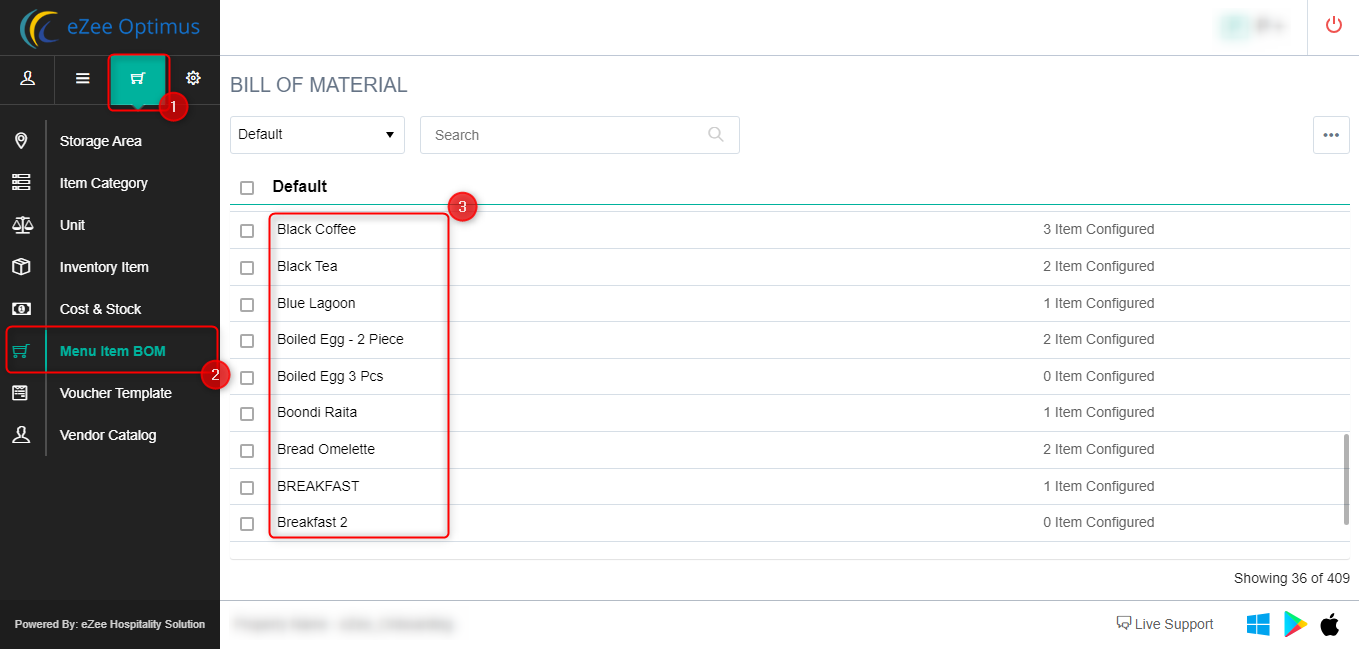
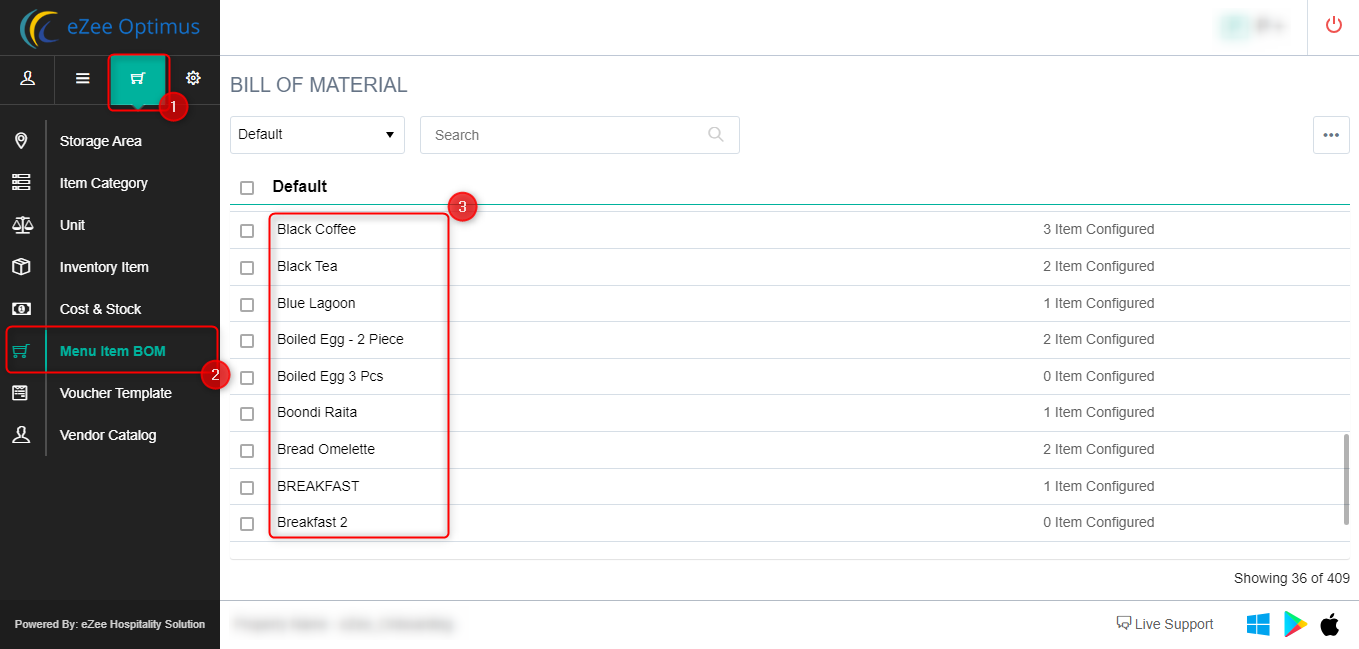
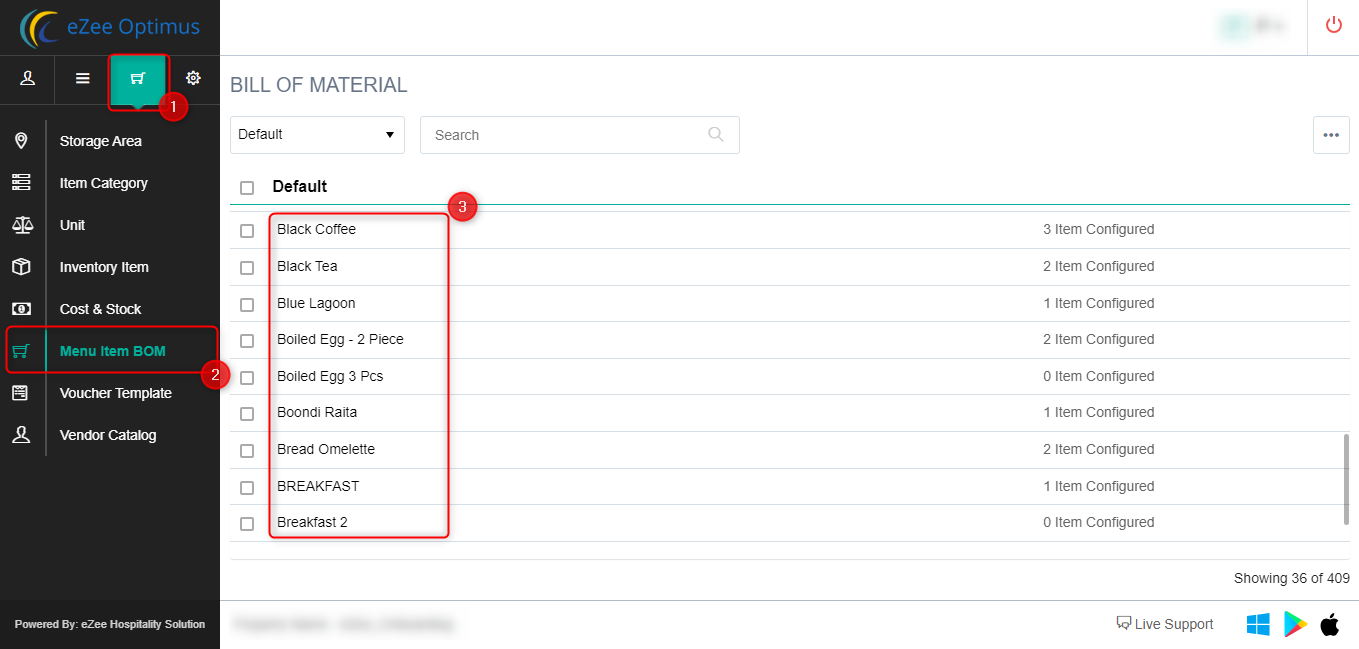
Do visit on live chat support if you have any further queries for the eZee Optimus.
eZee Optimus Live chat Support
Related points:-
How to add intermediate/ recipe item/ store BOM for inventory in eZee Optimus?
Was this article helpful?
That’s Great!
Thank you for your feedback
Sorry! We couldn't be helpful
Thank you for your feedback
Feedback sent
We appreciate your effort and will try to fix the article



