Refer the below steps how to place & accept the orders from the Qr ordering,
Click the link to learn how to place an order using a QR code.
Link : https://screencast-o-matic.com/watch/c3XQQGVu8tc
Click the link to find out how to accept the Order from QR.
Link : https://screencast-o-matic.com/watch/c3XQQ5Vu8OG
1. Scan the above QR in the Smartphone scanner,
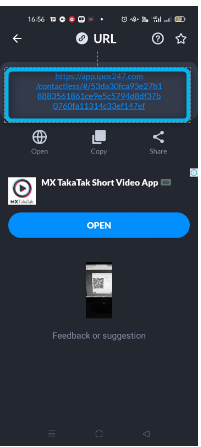
2. it will open a tab like this with table no.
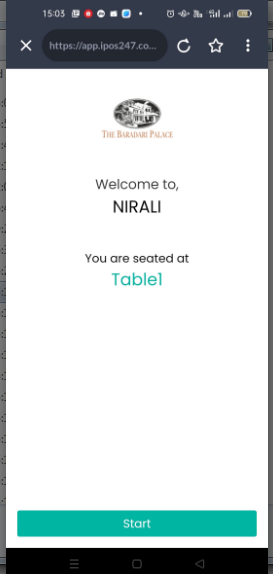
3. Click on start and you will on Menu page.

4.Guest wants to punch other items, can continue adding items.
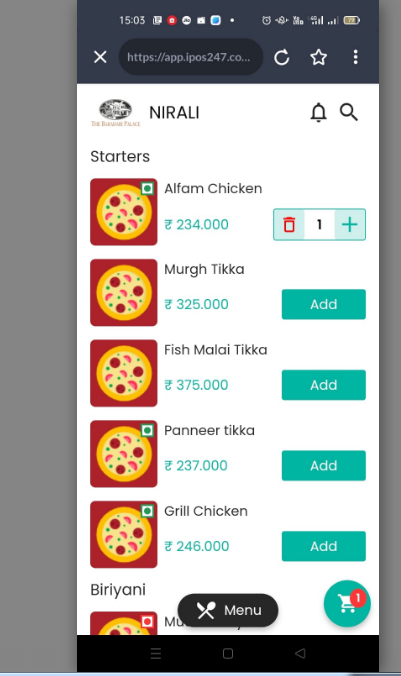
5.Once the order is punched as per requirement, the guest can confirm the order and checkout.
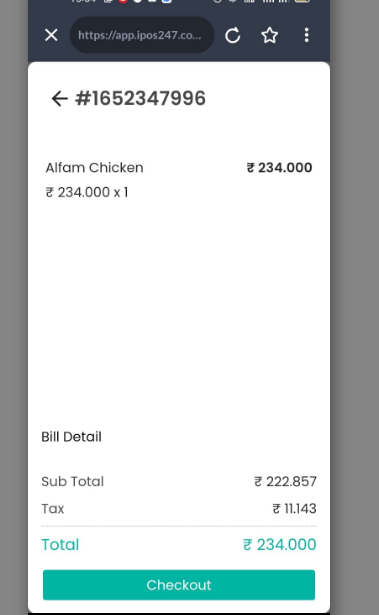
6. Order information will ask guest to enter name and mobile number as mandatory fields.
1. Pay now: will divert page to select payment gateway
- Place order: Order will be placed and will show running on table and settlement can be done later on.
- If guest some special request can add in Special request Field.
- Name and mobile number are mandatory fields to fill for dine in orders.
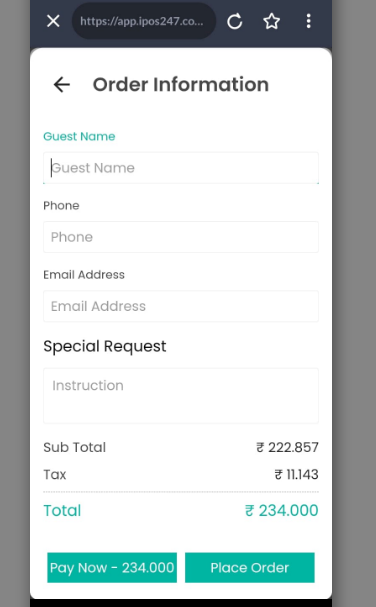
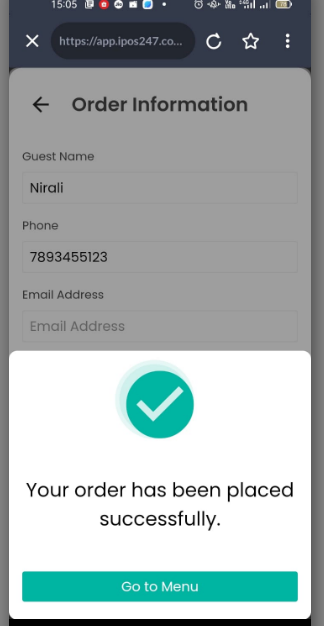
7. In Optimus, an alert or notification will pop up as below. User can accept the order and it will show as running order on that particular table.
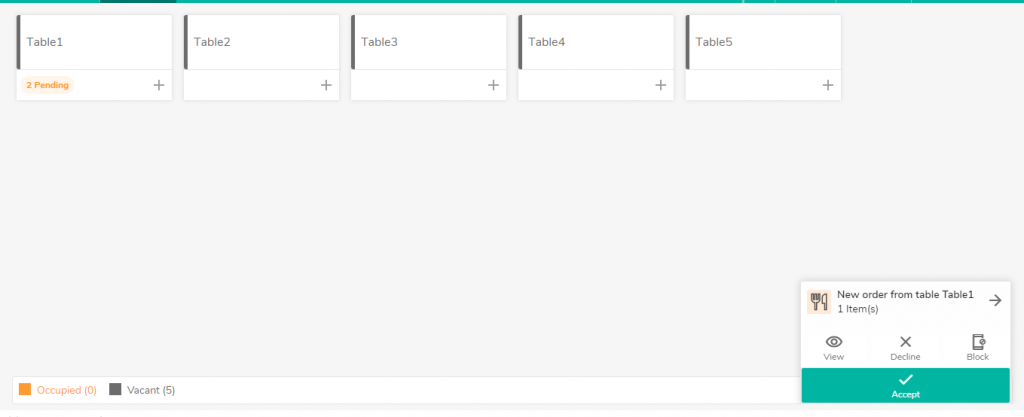
8. Once you accept the order in optimus, guest will get notification in Smartphone as order accepted
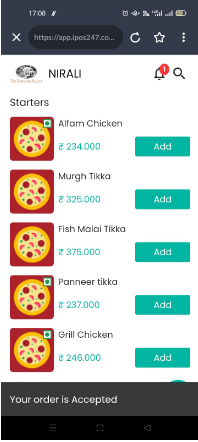
9. If the user doesn’t accept the order, it will show an alert that a new order has been placed in dine in and will be pending on that table.
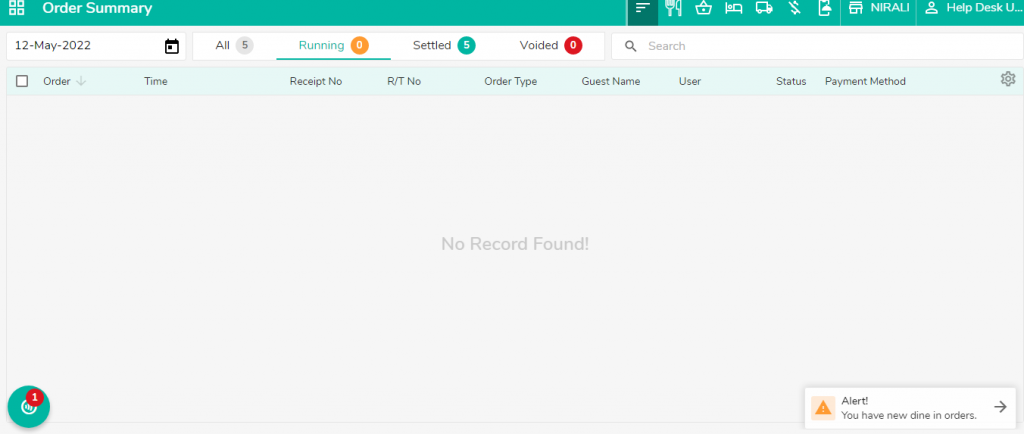
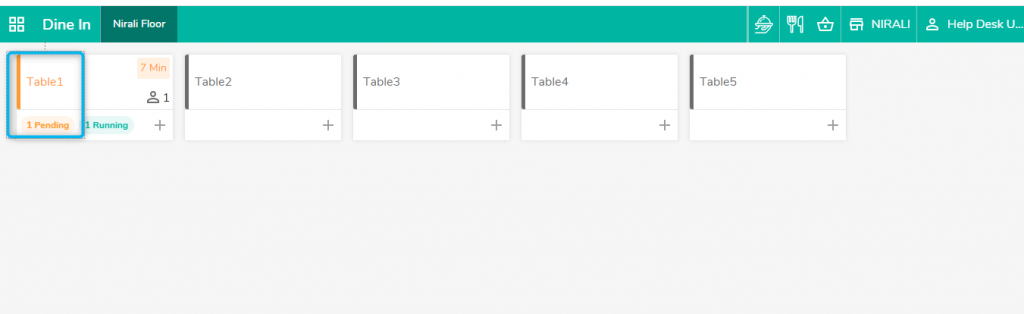
10. Now you can Accept the order , decline the orders , view the order & block device .
- Accept Orders: From here we can accept the Orders
- Deline : From here you can reject the orders
- View: From here we can see the list of items which placed
- Block : If someone is misusing the Qr so you can block the device.
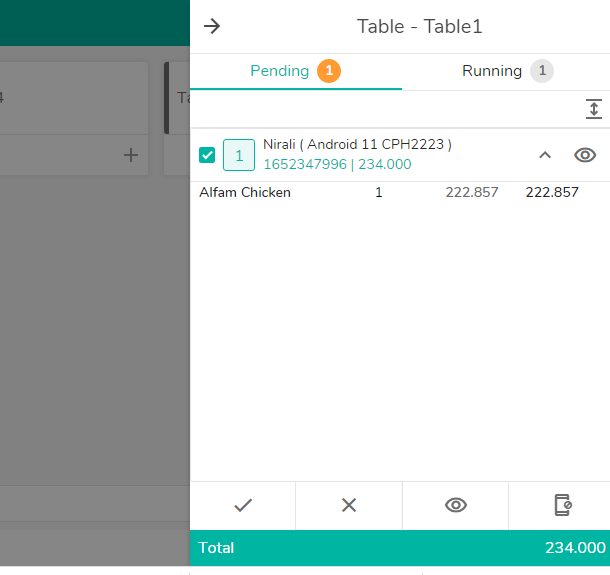
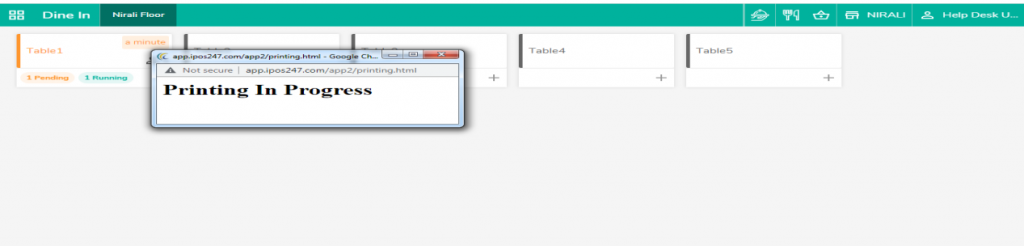
11. From the order summary page, the user can go for settlement.
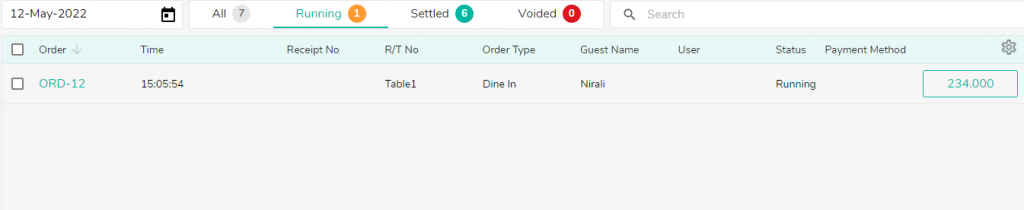
12. Recall the order , now click on settle ,.
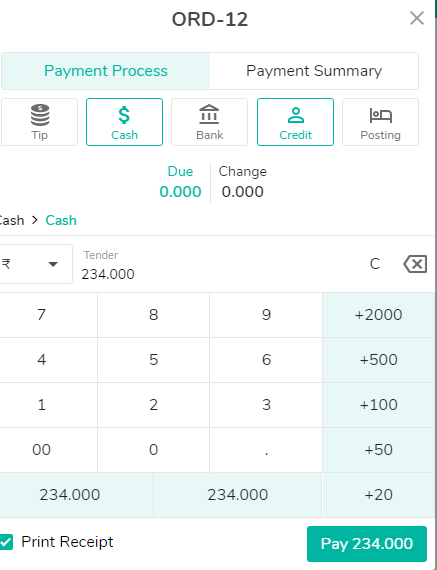
Do visit on live chat support if you have any further queries for the eZee Optimus.
eZee Optimus Live chat Support
Was this article helpful?
That’s Great!
Thank you for your feedback
Sorry! We couldn't be helpful
Thank you for your feedback
Feedback sent
We appreciate your effort and will try to fix the article