Configuration:
Setup the Email/SMS Templates. Below is the configuration of the email template.

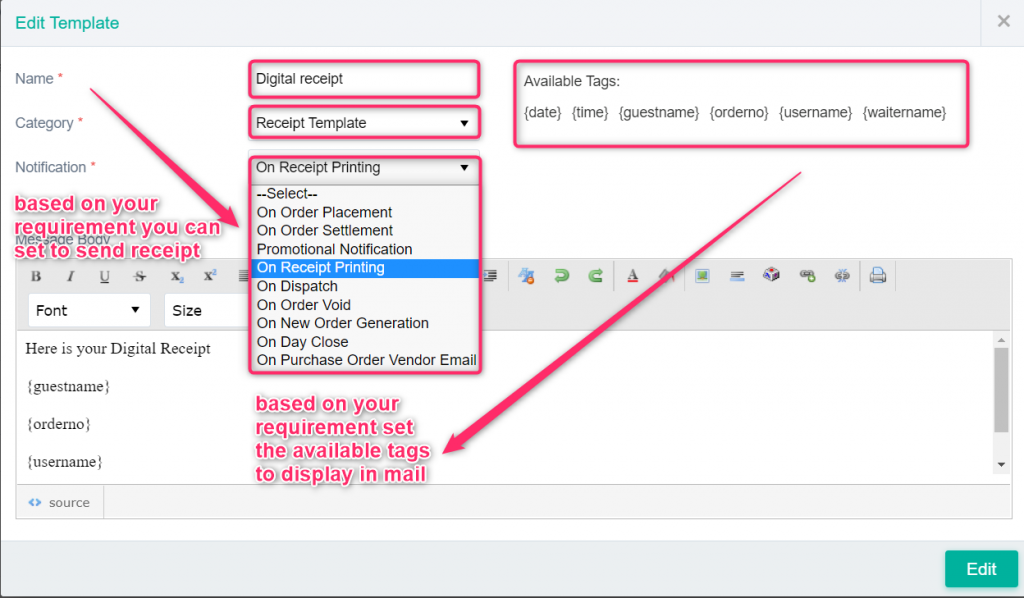
Click on the edit terminal >> add a device >> Select the connection type of your need. i.e. Send via EMAIL or Send via SMS.

Select suitable receipt templates for each of the order types.
Usage:
Once the order is settled. The guest will receive the link from which they can view the receipt directly on their devices.
Note: Email id should be added while placing an order to send digital receipt to the guest.
Every digital receipt link has an expiry date.
This date is set based on the configuration which can be found in Settings under general settings named Expire Digital Receipts after days. Here you can set an expiration after 7, 14 or 30 days as per the requirement.

Do visit on live chat support if you have any further queries for the eZee Optimus.
eZee Optimus Live chat Support
Related Topic:-
How to send a digital receipt via email/SMS in eZee Optimus?
Was this article helpful?
That’s Great!
Thank you for your feedback
Sorry! We couldn't be helpful
Thank you for your feedback
Feedback sent
We appreciate your effort and will try to fix the article