Location:
eZee Optimus >> Switch to Back >> Master >> Outlet Operation >> Edit >> Day Close Settings
Pre-requisite:
eZee Optimus >> Switch to Back >> Settings >> Email/SMS Providers
How to access:
Please refer below screenshots for the configuration
Step 1: Activate day Close process

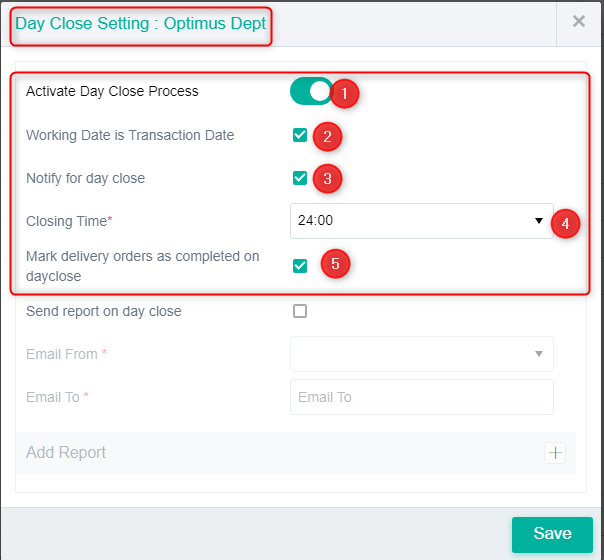
Step 2: Active report on the day close from each outlet
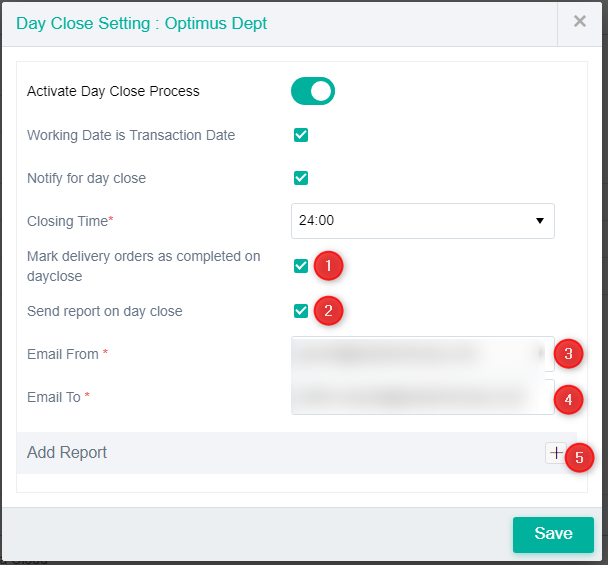
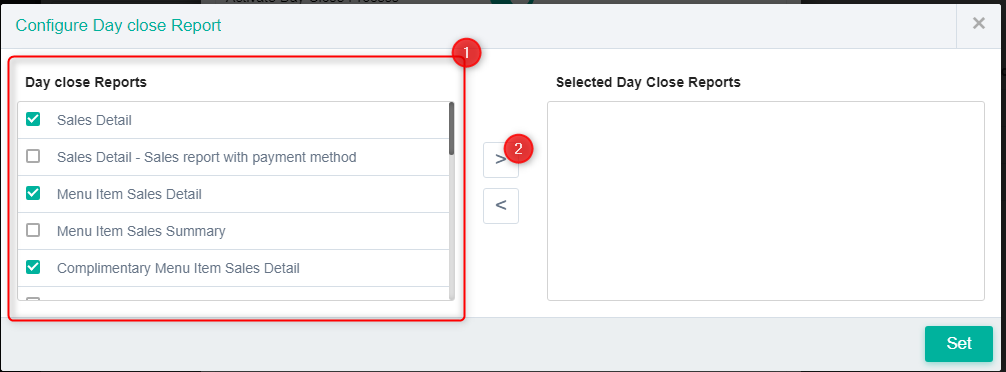


Step 3: Configure the Email ID from which system should send an email

Step 4: Go to your email ID and click on the link to verified link
 Step 5:Must be verified your email address
Step 5:Must be verified your email address
Step 6: Now you have to perform day close
Step 7: Check your email box
Related Topic:-
How to send a digital receipt via email/SMS in eZee Optimus?
Was this article helpful?
That’s Great!
Thank you for your feedback
Sorry! We couldn't be helpful
Thank you for your feedback
Feedback sent
We appreciate your effort and will try to fix the article