When restaurant accepting multi-currency payment, Exchange currency rates keep changing based on the market so we can modify the conversion rate from eZee Optimus.
Change conversion rate:
- Switch to eZee Optimus Backend>> Currency
Check base currency and Exchange currency. Edit the currency to change conversion with Base currency.
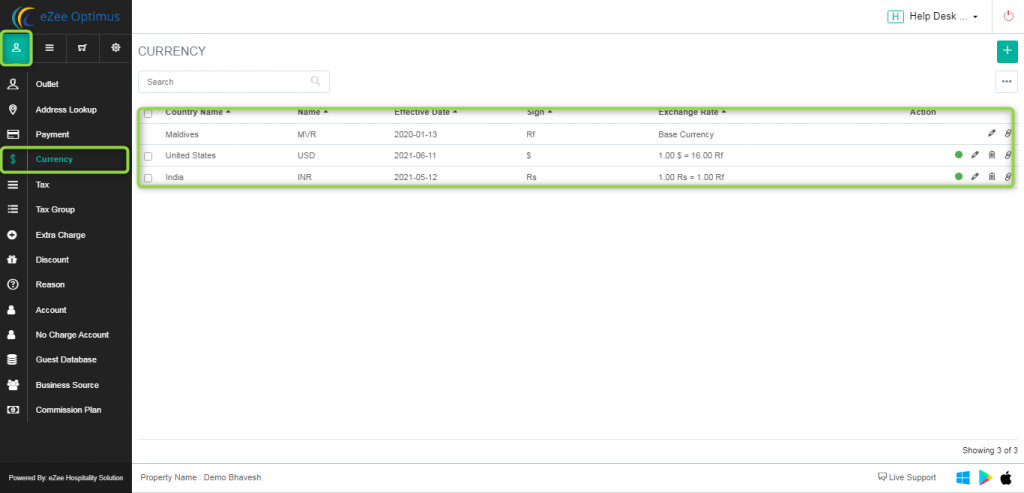
2. Edit the conversion rate as below.

Do visit on live chat support if you have any further queries for the eZee Optimus.
eZee Optimus Live chat Support
Was this article helpful?
That’s Great!
Thank you for your feedback
Sorry! We couldn't be helpful
Thank you for your feedback
Feedback sent
We appreciate your effort and will try to fix the article