What is the extra charge?
Some additional charges on the order via amount or percentage. It can be applied automatically or manually
Examples: Delivery charges, bottle charges, packaging charges.
Location:
eZee Optimus >> Switch to Back >> Master >> Extra charge
Step 1: Add/edit Extra Charge

Step 2: Add extra charge

Step 3: You can set these extra charges automatically by selecting the order type for that particular outlet.
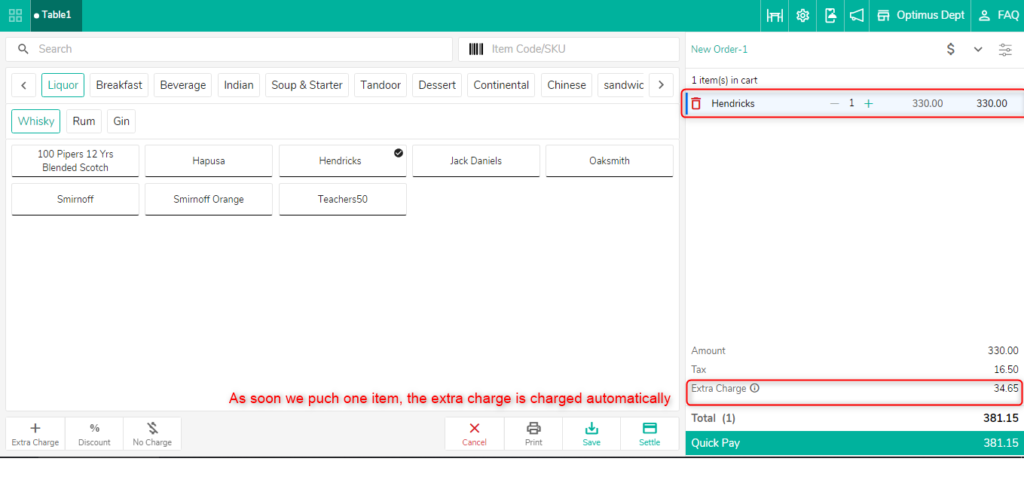
Step 4: Sales Details: You can find out extra charges in others

Do visit live chat support if you have any further queries about the eZee Optimus.
eZee Optimus Live Chat Support
Related Points:-
How to create a tax and Tax group?
Was this article helpful?
That’s Great!
Thank you for your feedback
Sorry! We couldn't be helpful
Thank you for your feedback
Feedback sent
We appreciate your effort and will try to fix the article