Expense Voucher : The expense Voucher is the hotelier’s accounts payable. It will allow you to enter all the expenses that the front office or the cashier does during the day.
Location : eZee Optimus >> Master >> Expense Voucher.
Screenshot 1 :

Screenshot 2 :
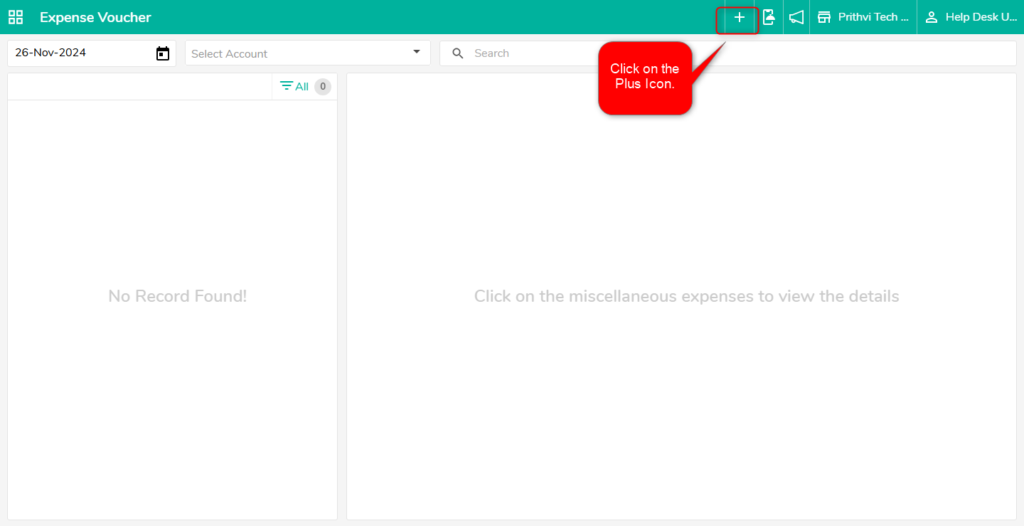
Screenshot 3 :

NOTE : You can see all the details of Expense voucher in cashier sales Details report by tick mark the option Expense /Income Voucher.
Was this article helpful?
That’s Great!
Thank you for your feedback
Sorry! We couldn't be helpful
Thank you for your feedback
Feedback sent
We appreciate your effort and will try to fix the article