Problem: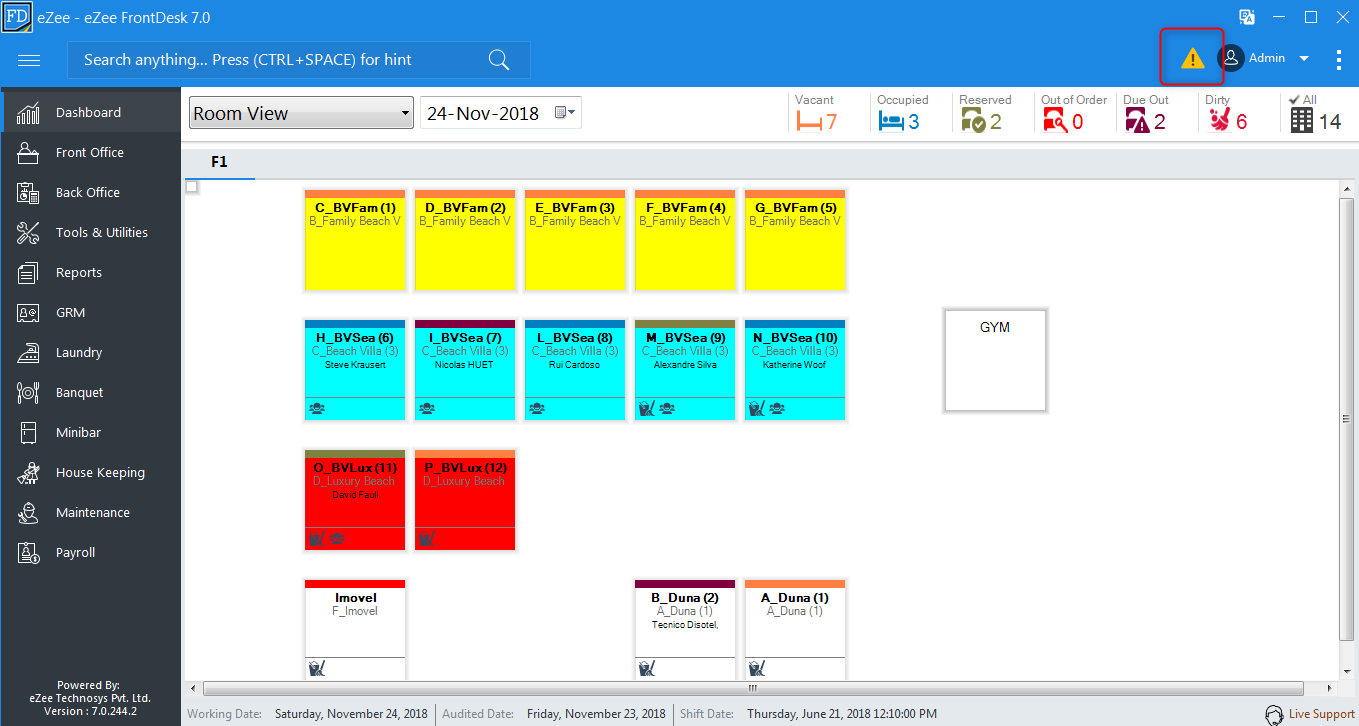
How to Solve:
Kindly follow below steps to remove junk character error
Screenshot 1:
Search region and language from windows
Screenshot 2:
Kindly add full stop (.) instead of comma(,) and don’t keep any space after (.) Now check in software and if you are still facing this issue then go for below steps:
Now check in software and if you are still facing this issue then go for below steps:
Screenshot 3:
You have to go to stay view and check that after which date error is started
Screenshot 4:
Check there is any Special Character – @,!,| sign if yes then remove it from booking list