To apply a discount to the total room bill in eZee Absolute:
Access the Reservation:
- Navigate to Front Office.
- Select the desired reservation.
Apply Discount:
- Click on Edit Transaction.
- Go to the Folio Operations tab.
- Click Apply Discount.
- Choose the Discount Type.
- Select the Folio to apply the discount.
- Click Add to confirm.
User Privileges Required:
- Ensure the following privileges are enabled:
- Discount
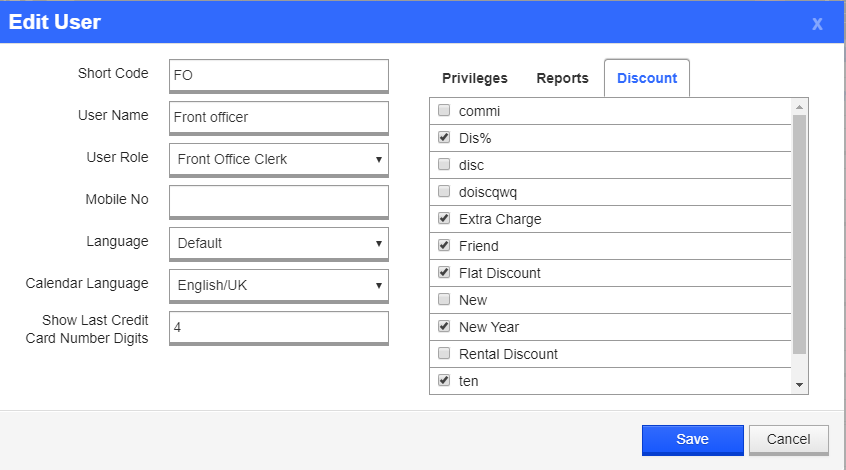
Video Link :
Report: To see given discount details you can refer to Detail Discount Report.

Was this article helpful?
That’s Great!
Thank you for your feedback
Sorry! We couldn't be helpful
Thank you for your feedback
Feedback sent
We appreciate your effort and will try to fix the article