Yes, in the Delivery receipt we can configure business source name to be print on delivery receipt. Follow below mention steps to configure business source name print on delivery receipt.
1) Switch to eZee Optimus back.

2) Add Business Source name from master tab.

3) Check Business Source name "Show" in order type settings from Master >> Outlet.

4) Assign business source name tag in receipt template. While configuring template check option "Suppress when an embedded field has no value" so this same template you can use with Dine, Take away, room service order type.

5) Once you are done with receipt template business source name display on the receipt.
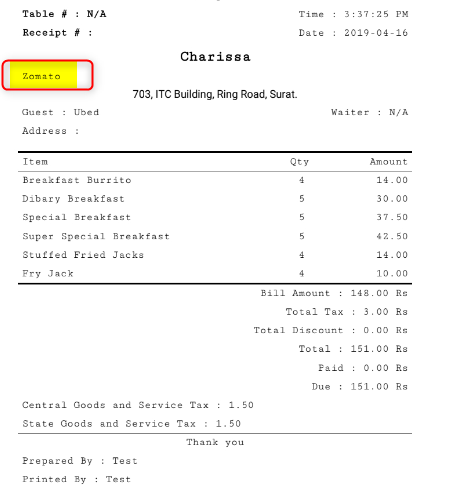
Do visit on live chat support if you have any further queries for the eZee Optimus.
eZee Optimus Live chat Support
Related Points:-
Was this article helpful?
That’s Great!
Thank you for your feedback
Sorry! We couldn't be helpful
Thank you for your feedback
Feedback sent
We appreciate your effort and will try to fix the article