Agoda Connection Steps
Step 1: Log in to Agoda Extranet:
- Click on 'Property' > 'Property Settings' > 'Property Information' > 'Optional Settings'.

Step 2: Enable Channel Manager Mode:
- Check the 'Channel Manager Mode' option.
- Select 'eZee Technosys' as your channel manager.
- Save the changes.
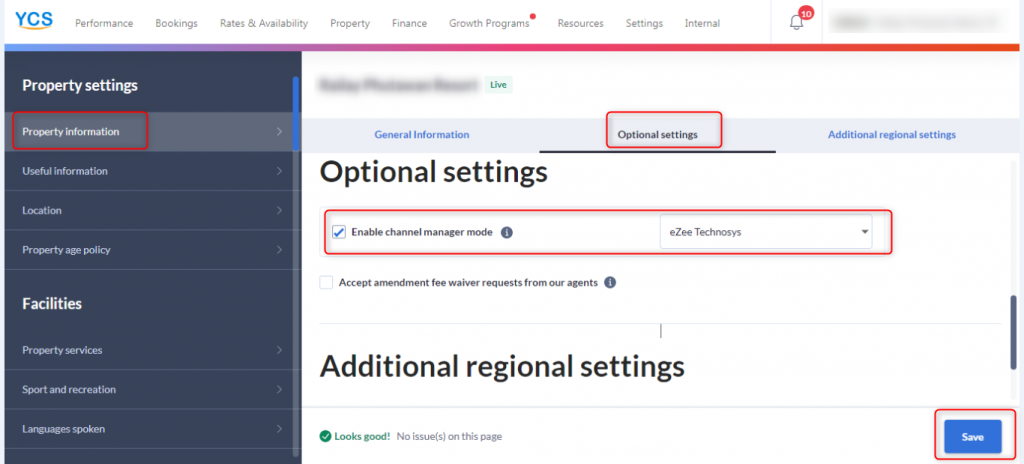
Was this article helpful?
That’s Great!
Thank you for your feedback
Sorry! We couldn't be helpful
Thank you for your feedback
Feedback sent
We appreciate your effort and will try to fix the article