In group reservation, 10 rooms are booked and for that group, it requires one invoice, and to maintain that Invoice sequence it requires not to generate invoice no. for the rest of 9 rooms.
How to Access: In order not to generate Invoice no. please follow the below steps.
Access the Reservation:
- Navigate to 'Reservations'.
- Switch to the 'Group' view.

3. Select the specific reservation.
4. Click on 'Edit Transaction'.

5. Go to 'Folio Operations'.
6. Checkmark the relevant folio.
7. Turn off 'Generate invoice no on checkout'.
8. Save the changes.
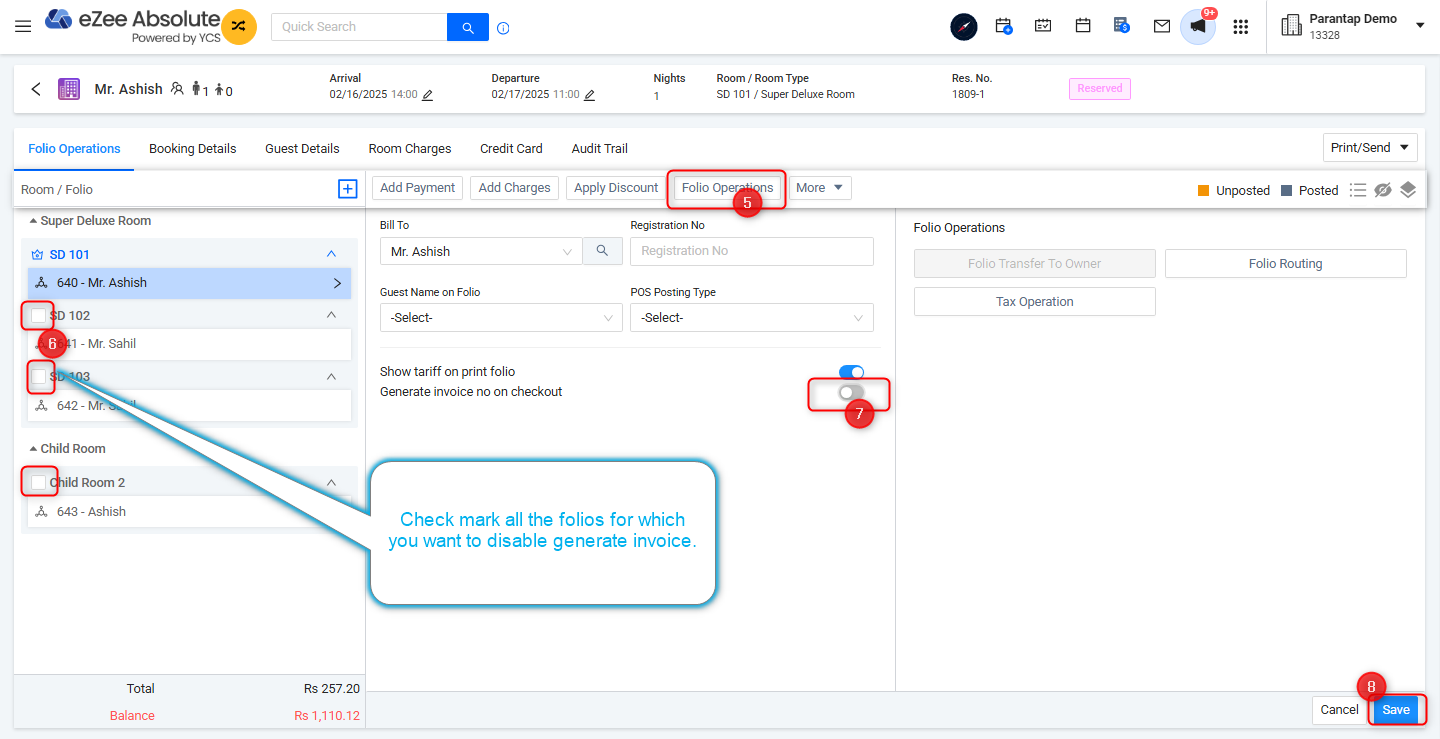
Was this article helpful?
That’s Great!
Thank you for your feedback
Sorry! We couldn't be helpful
Thank you for your feedback
Feedback sent
We appreciate your effort and will try to fix the article