The Suite Child Concept in eZee Absolute allows you to manage grouped accommodation units like suites, villas, apartments, or bungalows, where each unit can be:
Booked as a whole (e.g., entire villa/suite).
Booked individually (e.g., individual rooms inside the villa).
This ensures accurate occupancy management.
If the entire suite/villa is booked → all child rooms inside become unavailable.
If one of the child rooms is booked → the parent (entire villa/suite) becomes unavailable, while the remaining child rooms can still be sold.
This setup avoids overbooking and provides flexibility for both individual and group bookings.
Example
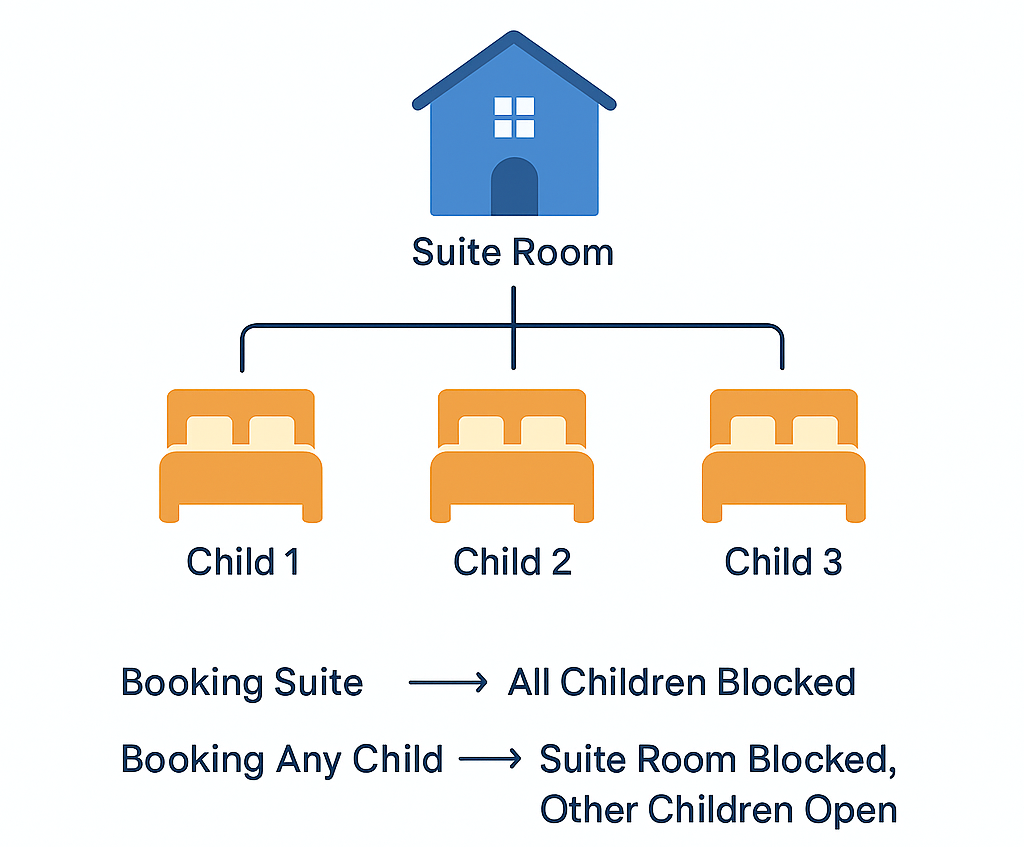
Imagine a Villa with 3 Bedrooms:
Suite(Parent) Room: Villa (Entire)
Child Rooms: Bedroom 1, Bedroom 2, Bedroom 3
Booking Scenarios:
If Villa (Entire) is booked → Bedroom 1, Bedroom 2, and Bedroom 3 are all blocked.
If Bedroom 1 is booked → Villa (Entire) is blocked, but Bedroom 2 and Bedroom 3 remain bookable.
How you can configure your Suite & Child Rooms In eZee Absolute:
Step 1: Login and Open Configuration
Login to your eZee Absolute account.
Click on your Username (top-right corner).
Select Configuration to open the Configuration Panel.

Step 2: Create a Suite Room
Go to Rooms → Room.
On the Rooms screen, click Add Room (or edit an existing room if you want to make it a Suite).

Under the Room As option, select Suite.
Click Save.

Your Suite Room (Parent Room) is now created.
Step 3: Create Child Rooms
Again, click Add Room (or edit an existing room if you want to make it a Child).

Under the Room As option, select Child.
When you select Child, the system will ask you to link it to a Suite Room.
Choose the Suite Room you created in Step 2.
If you have not created any Suite Room yet, you won’t get the option to assign a Child Room.

Click Save.
Booking Scenarios with example:
If 100 Suite (Entire) is booked → Child 1 and Child 2 are all blocked.
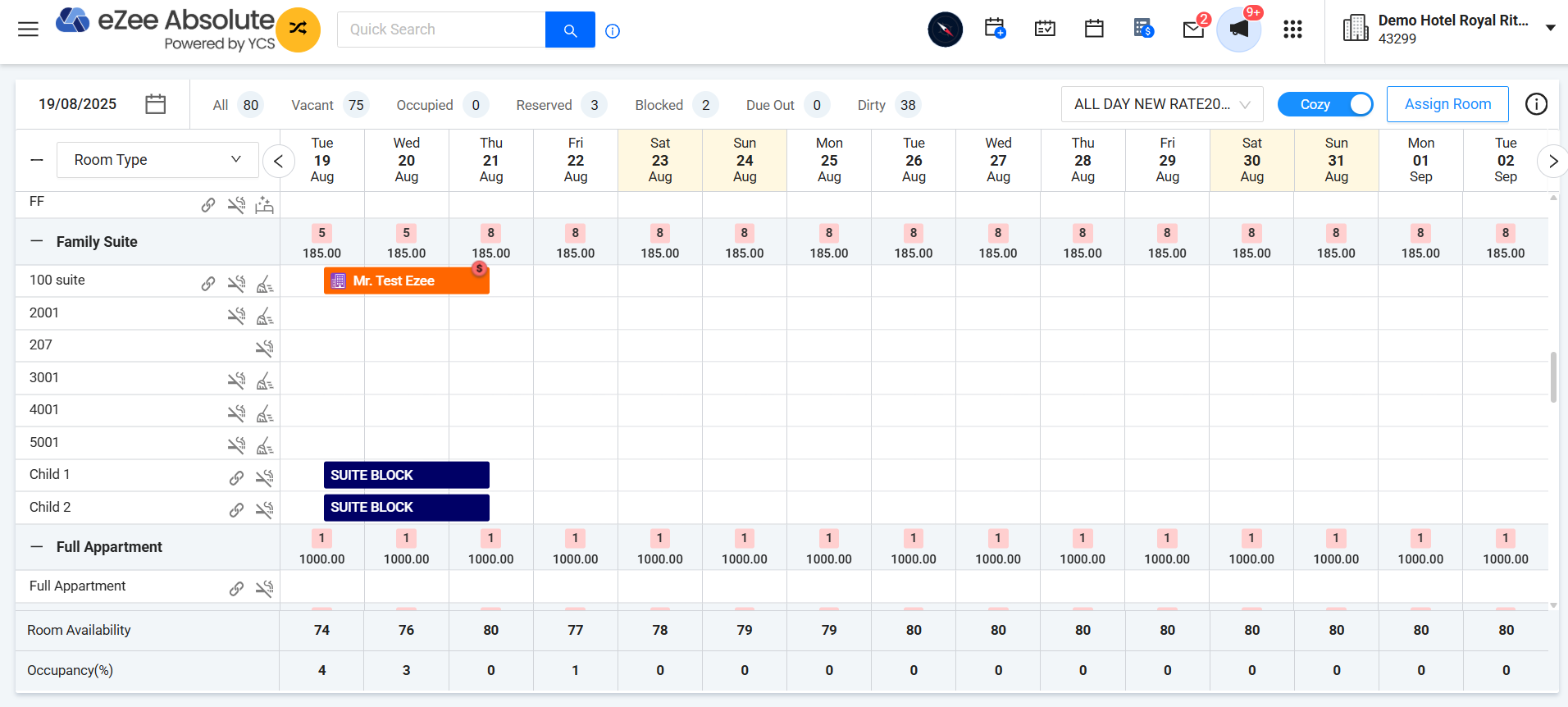
If Child 1 is booked → Villa (Entire) is blocked, but Child 2 remains bookable.

Important Notes
A Suite can have multiple Child Rooms.
A Child Room can only belong to one Suite (cannot be linked to multiple suites).
Suite & Childs can be from different categories. The Suite-Child concept works on Rooms, not Room Types
This ensures that your Villa, Apartment, Bungalow, or Suite setup works correctly, allowing both individual room bookings and entire suite bookings with accurate occupancy management.
Was this article helpful?
That’s Great!
Thank you for your feedback
Sorry! We couldn't be helpful
Thank you for your feedback
Feedback sent
We appreciate your effort and will try to fix the article