What is an Inclusion in eZee Absolute?
The Inclusion feature allows you to predefine extra charges that are automatically posted during the night audit. When the night audit is conducted, these inclusions are automatically applied to the booking.
This feature is particularly useful for adding recurring charges, such as daily breakfast fees, parking, or service charges. It eliminates the need for manual entries, ensuring accurate and efficient billing for guests’ additional services or expenses. You can apply inclusions during check-in, checkout, or on a custom date, streamlining the process and enhancing operational efficiency.
How to access: In order to void an inclusion refer to the below video and steps.
Steps to Void an Inclusion:
Access the Reservation:
- Log in to eZee Absolute PMS.
- Go to the Front Office section and select the relevant reservation from Reservation or Stay View Page.
Open the Inclusion List:
- Click on More Options.
- Choose Inclusion List from the dropdown.

Void the Inclusion:
- Find the inclusion you want to void.
- Click on the three dots next to the inclusion and select Void.

- Enter the reason for voiding when prompted.
- Click Void to confirm the action.

Here is alternate way to void inclusions.
Edit the Reservation:
- Click on the reservation where you want to void an inclusion.
- Click on Edit Reservation.

- Go to Folio Oerations and Click on More

Void the Inclusion:
- Locate the inclusion you want to void.
- Click on the three dots next to it and choose Void.

- Provide a reason for voiding when prompted.
- Click Void to confirm.

Prerequisites:
Make sure your user account has the required permissions:
- Go to eZee Absolute Configuration > User > Edit User.
- Under Privileges, enable Front Office > Access to void inclusion.

Reporting:
All voided inclusions are recorded in the Void Charge Report. Since inclusions function similarly to extra charges, they appear as voided extra charges in the report for accurate tracking and auditing.
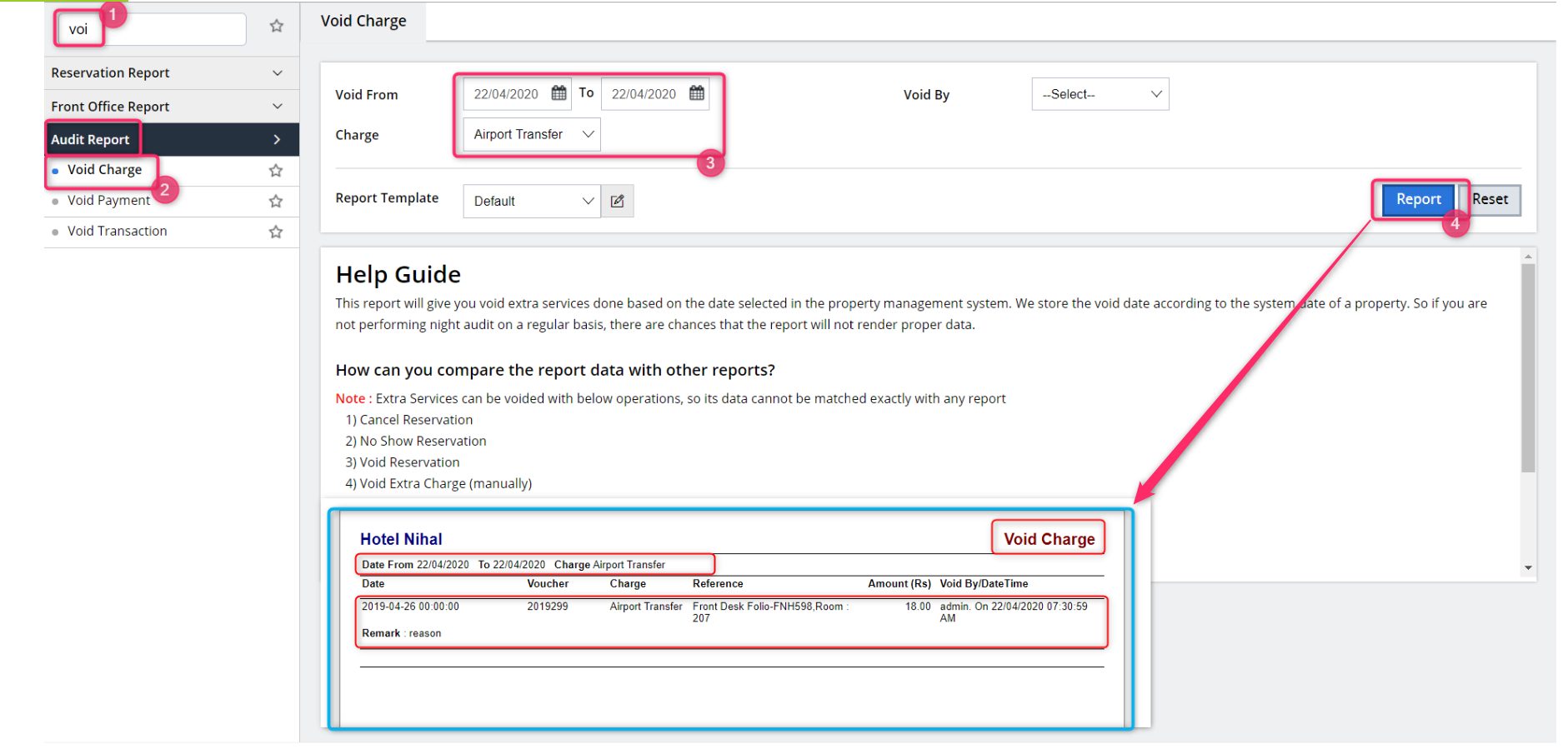
Was this article helpful?
That’s Great!
Thank you for your feedback
Sorry! We couldn't be helpful
Thank you for your feedback
Feedback sent
We appreciate your effort and will try to fix the article