Remarks are used in the hotel for Notice or instruction to the guest,front office ( Hotel Staff ), and for other purposes.
Below are the remarks we can use in the system as per their reflection.
How to add a Remark.
eZee Absolute :
- @Edit Reservation
Refer to the below screenshot to add a remark in Edit Reservation
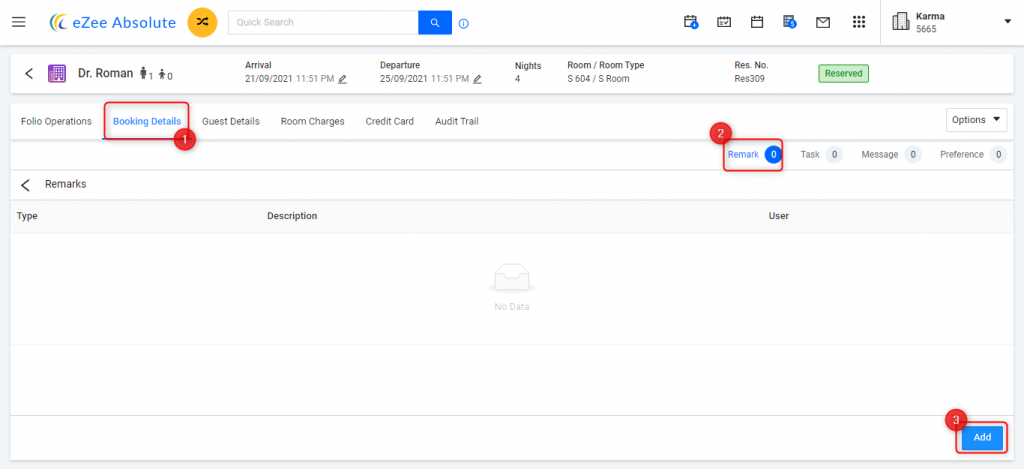
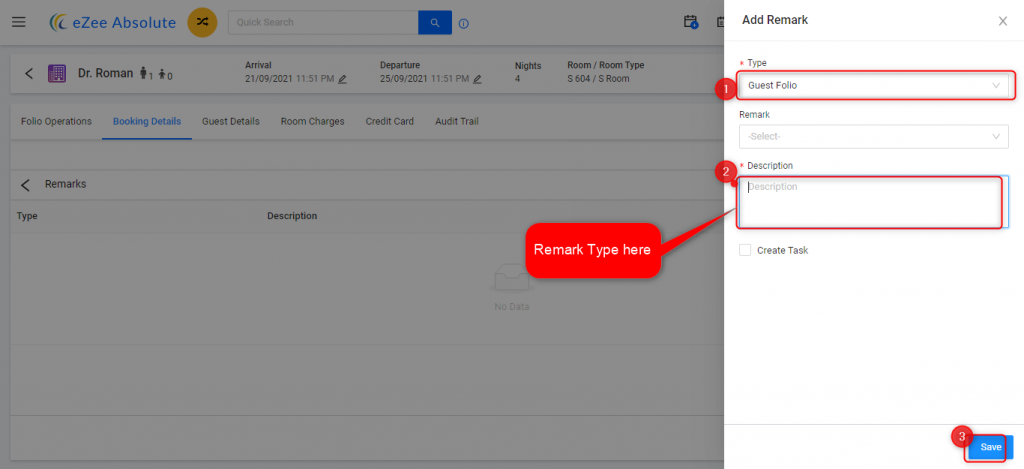
- @Walkin/Reservation Screen
Refer to the below screenshot to add a remark at the Add Reservation screen.
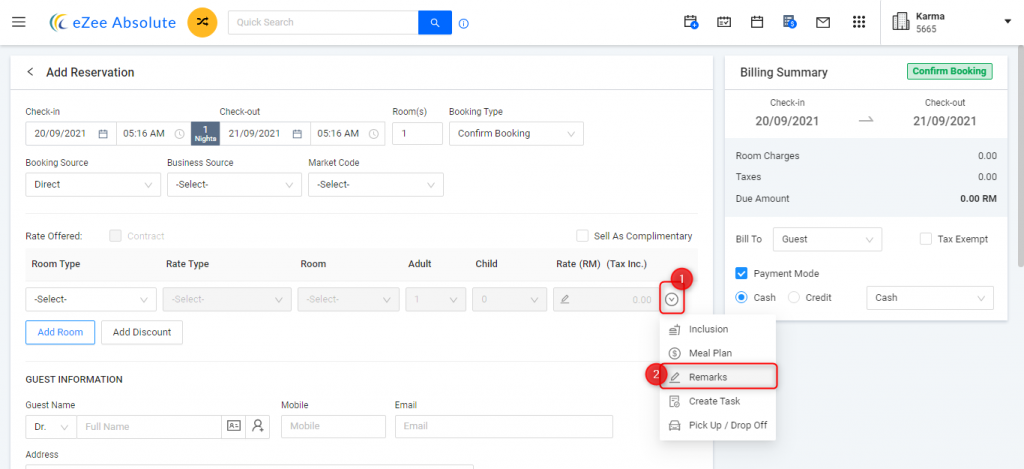
eZee Centrix :
Refer to the below screenshot to add a remark at eZee Centrix
Steps: Go to bookings >> View reservation >> Remark >> Add remark

Remarks are like Notice or information or message that we have to access/see/show on the booking, With the help of remark we can save the message/actions/operations for the guest/staff/hotelier.
There are various types of remarks we have in eZee Absolute or Centrix.
Below are the remarks and information.
- POS Notes:
- Displayed in the Optimus room service module.

- Package:
- Appears in the Reservation Activity Report as "Special."
- Included in the printed reservation voucher.


- Promotion:
- Shown under the promotion section in the printed reservation voucher.
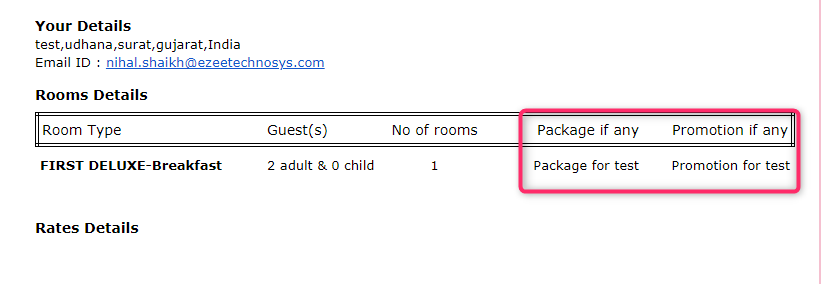
- Check-in:
- Visible in the Arrival Report.

- Guest Folio:
- Displayed on the invoice.
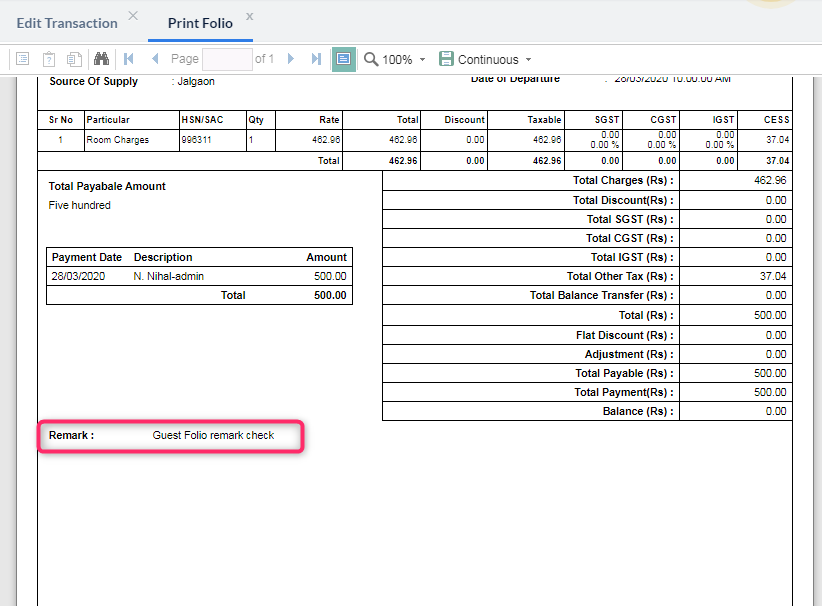
- Reservation:
- Appears in the Arrival List and on the Guest Registration (GR) card.

- Housekeeping:
- Visible in the Housekeeping module and the Arrival List.

Additional remarks such as "Checkout," "Internal Note," "Important Info," "Special Note for Guest," and "Payment Note" can be utilized and are viewable in the Arrival List Report.

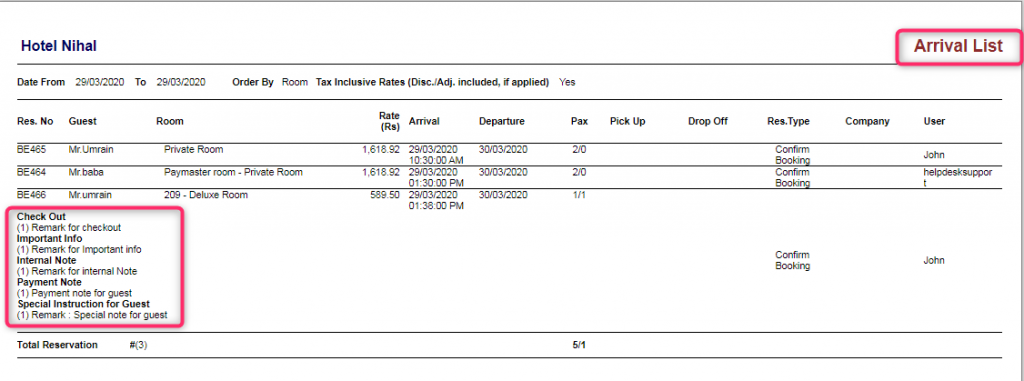
These remarks can also be exported from bookings into an Excel sheet via eZee Centrix.

Was this article helpful?
That’s Great!
Thank you for your feedback
Sorry! We couldn't be helpful
Thank you for your feedback
Feedback sent
We appreciate your effort and will try to fix the article