What is a Hold Item?
Hold items and Fire items are basically the communication between the restaurant and the kitchen. Suppose the guest orders 3 items(Noodles, Chicken, and dessert). Now the guest requests to serve Noodles first, followed by Chicken and dessert.
Hold Item: Hold operation is used to hold a particular item by not displaying these items in KOT. Thus the kitchen staff will not prepare these items as this is not mentioned in the KOT sent by the restaurant. In this case, it will hold chicken and dessert.
Fire Item: Fire operation is used to unhold the items, which means using this operation the item is to be served to the guest, by first generating its KOT with the help of which the Kitchen staff will prepare the item. In this case, it will fire chicken first and then dessert.
Location:
eZee Optimus >> Dine In >> Punch Item >> Hold Item
How to Access:
In order to hold the particular item, Refer to the below-mentioned steps for the same:
Step 1: Punch Items and click on the item to hold it

Step 2: Click on the Hold item
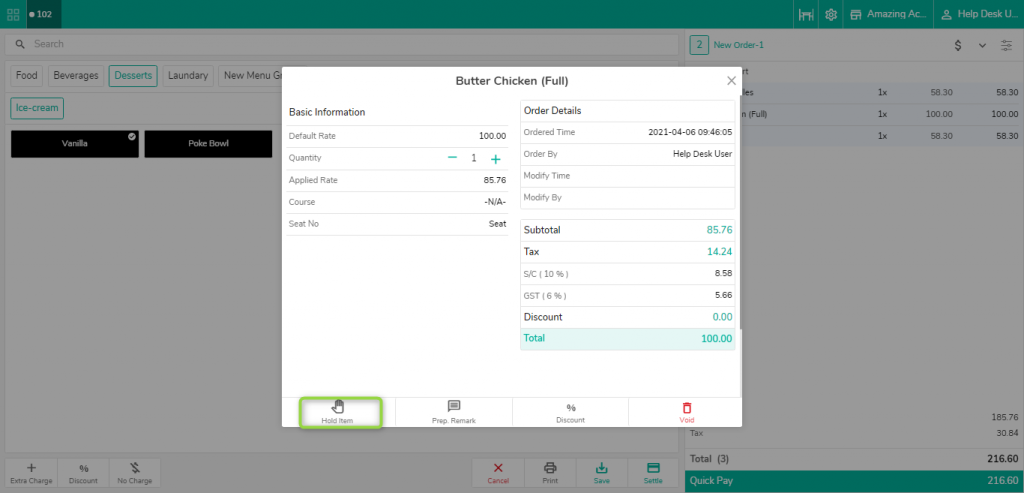
Step 3: Hold item will be highlighted with different colour

Step 4: Fire the item by clicking on the already hold item.

Kindly check the below user privileges in case the option is not visible:
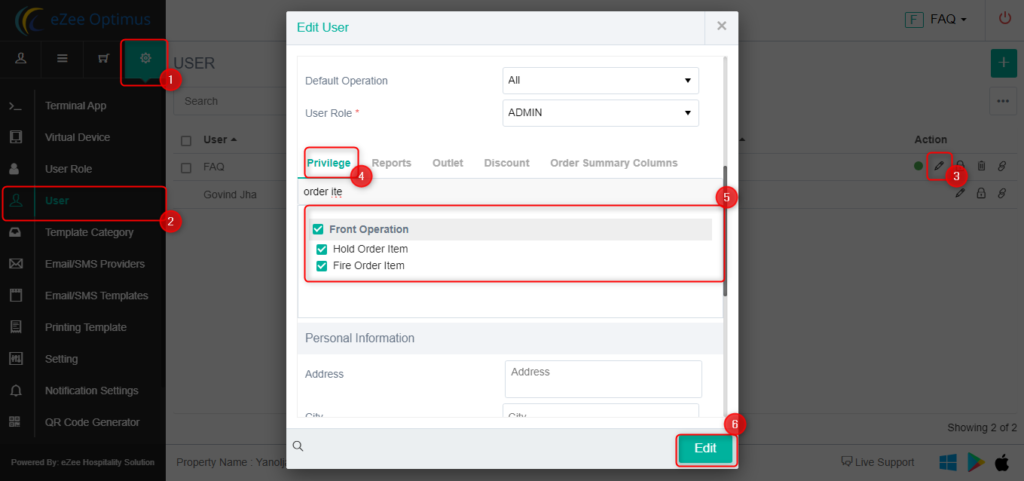
Do visit live chat support if you have any further queries about the eZee Optimus.
eZee Optimus Live Chat Support
Related Topic:-
Was this article helpful?
That’s Great!
Thank you for your feedback
Sorry! We couldn't be helpful
Thank you for your feedback
Feedback sent
We appreciate your effort and will try to fix the article